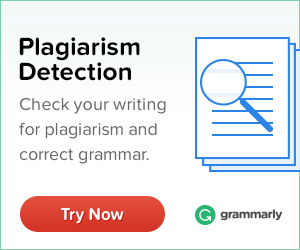So you think you can dance want to start a blog, huh? You’ve come to the right place!
I’ve listed resources you’ll need to get started on your new blog adventure. Please let me know where you land so I can follow you!
Start Your Blog in 5 Steps
1. Domains
This is your “URL” or “abcd dot com” address on the web. You can start a blog on blogspot.com or wordpress.com, but down the line, you’ll want your own server space and URL. Why be janesblog.blogspot.com or janesblog.wordpress.com when you can be janesblog.com?
Most folks will go to GoDaddy.com to buy a domain name because it’s cheap. I don’t agree with their misogynistic ads, so I take my money elsewhere. (In addition, I find GoDaddy’s control panel, cpanel, to be confusing and cumbersome. I’ve advised my clients to buy hosting space elsewhere.)
Register a domain at namecheap.com. It’ll run you about $10 per year; it’s a little cheaper if you pay for more than a year.
Tips:
- Make it easy for people to find you. Don’t use hyphens or abbreviate with weird spellings.
- Keep it relatively short. Don’t register for something like pleasegivemefivedollarsforcookies.com. That’s just too long to type and remember.
- Consider using your own name. Why not? It’s all about branding!
2. Hosting
If you go the self-hosted route, you’ll need to buy your own space with a hosting company.
- Bluehost is a very popular company that will run you less than $5 per month for your own (shared) space. You can log in and manage your domain(s) and with all that space, you could start more than one blog!
You can even check if your domain name is free for you to grab:
- MediaTemple also offers a free domain with your account. Monthly rates start at $20 per month for their grid service. I think this could be a good alternative to BlueHost if you know you’ll grow quickly and need a lot of space.
Other hosting companies will likely give you a free domain as well. Be sure to call or email their sales department and ask them questions if you’re not sure about their services.
3. Blogging Platform
Once you’ve got your hosting space and domain name, you’ll have to decide which blogging platform you want to write from and manage your blog. I recommend WordPress. Most hosting companies will have a one-click installation process for WordPress. Follow the instructions, and you’ll get going on the WordPress dashboard/platform.
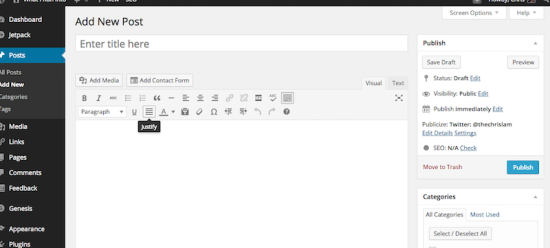
Check out WordPress.com (free) and decide if the WordPress platform is for you. If not, you may want to check out Blogger, Google’s blogging platform.
Tips:
- For the “Admin” username, don’t use Admin. Use something that’s unique to you so it makes it a little harder to be hacked. That goes for your password(s) too.
- Check out the WordPress blog and WPBeginner.com for inspiration, tutorials and news.
4. “Design” It – Templates
There are many free web templates you can download from WordPress or Blogger, depending on the platform you choose. For Blogger, I like to scour btemplates.com, which is a free site. Daily Blog Tips just listed a bunch of free WordPress templates. (Remember: You download at your own risk when you go to free sites.)

5. Start Writing!
You’re on your way. So rock and roll and start drafting up your posts! Don’t forget to include images (not stolen) to make your blog posts pop.
SEO (search engine optimization) is important, so keep those blog posts at 300-500 words. Use titles that describe your post – you can do a Google keyword search. Don’t linkbait. Don’t be that guy.
And for the love of all things chocolate, DO.NOT.USE.A.SLIDESHOW for pageviews. Not only do slideshows suck, they’re a blatant way to get pageviews. A good example of this asinine practice is realsimple.com and their slideshows. Or fashion magazine websites. DON’T BE THAT GUY.
Once you’ve written your blog post, you can link it out on your social channels.
I have a whole workshop on this but for now, all you need to know is grab that username!! If you’d like more info, head to my work site for more resources.
Other than that…
Good luck! Have fun!